OverduePayment is Pending
X
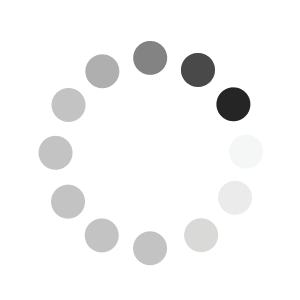
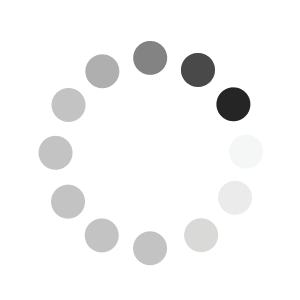
The page you are looking for may have been removed, had its name changed, or is temporarily unavailable.
If you have entered the web address (URL) directly please check the spelling.
Click back button on your browser to go back to the last page you were on and try again.
Use the Sitemap if available.
Go to the Homepage or use the navigation found in the header.
If you would kindly help us improve our website, please let us know about the problem using our feedback form.
If you continue to experiencing problems with accessing the site please contact our customer services team.